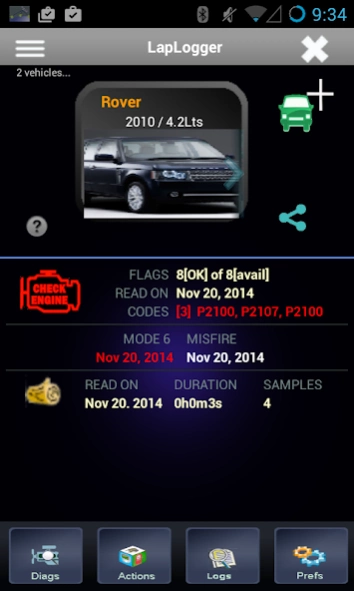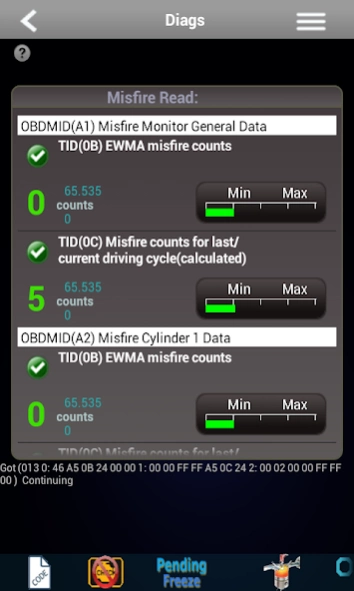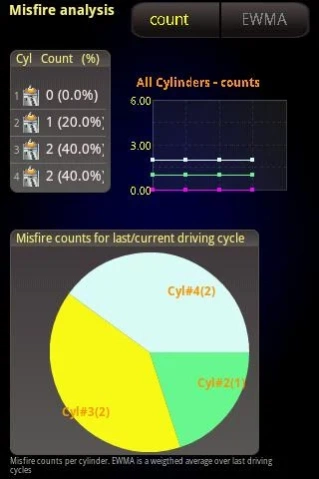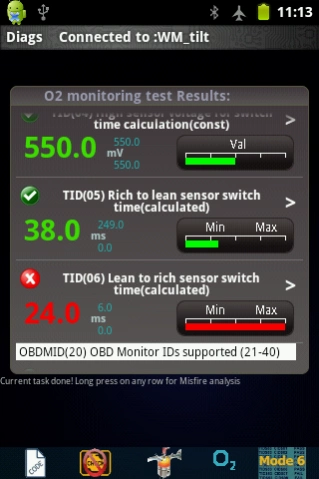LapLogger Mode6/Misfire 3.06
Paid Version
Publisher Description
LapLogger Mode6/Misfire - OBD2/CAN scanner read/log DTC/Mode6/Misfire need a BT ELM327
Read OBD Mode6 data from CAN and pre-CAN vehicles. All of the SAE OBDMIDs with long descriptions included.
- Simple and easy software OBD diagnostics
- You need an ELM-based interface
- Mode 6, Misfire, O2 Test monitoring results
- Multi-vehicle support
- Readiness flags for your emission
- Export Logs to KML/TXT/CSV
- On-screen reading includes visual cue to visualize the current value in relation to the limit(s) with the option of setting a Marginal PASS making it easy to spot a potential issue. Threshold can be set by the user.
- Misfire filtered option to make it easy to spot a misbehaving cylinder. Misfire analysis screen with pie-chart of the counts and history chart over last readings to see the trend of particular cylinder
-Logs are separated and managed for each vehicle and further readings can be added to a particular vehicle.
- Logs can be exported to a local file, emailed or written to the Cloud (Dropbox for now)
- GPS logging option with KML , Placemarkers for Max/Mins and path of log mapping.
As a bonus all of the LL-lite version features are included with the capability of logging/plotting the sampled data as well as exporting to TXT/CSV/XLS either locally or the Cloud.
DO MAKE SURE you have checked the LL-lite version works in your setup before ordering.
You will need an ELM32x-based Bluetooth scanner.
About LapLogger Mode6/Misfire
LapLogger Mode6/Misfire is a paid app for Android published in the System Maintenance list of apps, part of System Utilities.
The company that develops LapLogger Mode6/Misfire is bsc inc. The latest version released by its developer is 3.06.
To install LapLogger Mode6/Misfire on your Android device, just click the green Continue To App button above to start the installation process. The app is listed on our website since 2020-06-18 and was downloaded 13 times. We have already checked if the download link is safe, however for your own protection we recommend that you scan the downloaded app with your antivirus. Your antivirus may detect the LapLogger Mode6/Misfire as malware as malware if the download link to com.LapLogger.mode6 is broken.
How to install LapLogger Mode6/Misfire on your Android device:
- Click on the Continue To App button on our website. This will redirect you to Google Play.
- Once the LapLogger Mode6/Misfire is shown in the Google Play listing of your Android device, you can start its download and installation. Tap on the Install button located below the search bar and to the right of the app icon.
- A pop-up window with the permissions required by LapLogger Mode6/Misfire will be shown. Click on Accept to continue the process.
- LapLogger Mode6/Misfire will be downloaded onto your device, displaying a progress. Once the download completes, the installation will start and you'll get a notification after the installation is finished.